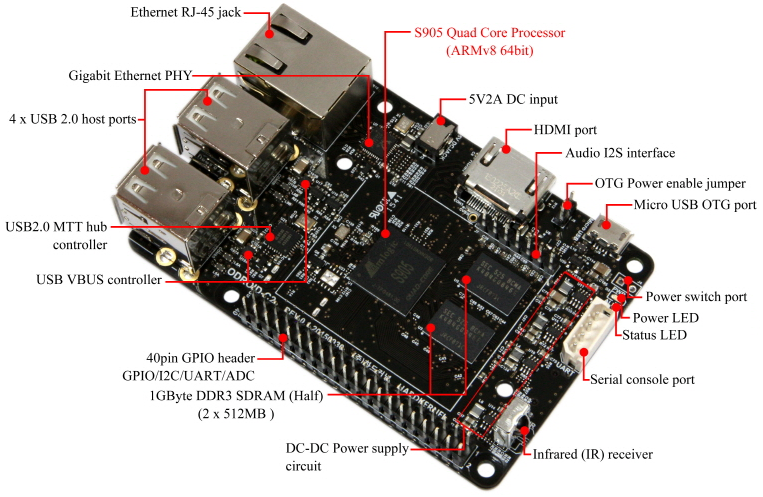In case you didn’t know, the Odroid C2 comes with an onboard infrared (IR) receiver. Until a few days ago, I thought that such a receiver was only compatible with their own IR remote controller but it turns out you can use it with any IR controller. We can do that with a package called lirc, which stands for linux infrared remote control.
This brief tutorial is for the LibreElec OS but one can use lirc with any Linux distro and the configuration won’t be completely different than the one shown here. (For the sake of completeness, I’ve tested with LibreElec Official OS 9.0.2 running Kodi 18.2) Here’s a step by step procedure to get the IR working with lirc:
- SSH into your Odroid C2
ssh root@IP - Get a list of all available keys that you can map to your IR remote
irrecord --list-namespace - Kill running lircd, if there’s any
ps aux | grep lircd kill PID - Turn off all other IR compatible devices before moving forward
- Go to
/storage, record IR custom keys and follow the instructions that will show yup on your screen:cd /storage/ irrecord - If succesful, irrecord will genetare a .conf file on /storage/ with the name you provided at the beginnig. Copy the .conf file to
/storage/.conf/lircd.conf, as follows:cp *.conf /storage/.conf/lircd.conf - Reboot your system
reboot now - Test your IR remote! If some key is missing, you can go back to
irrecordand edit or record new keys.
That’s it. This is a short tutorial I wrote mostly to remind myself about this feature but hopefully, this tutorial is going to help someone else out there, too.